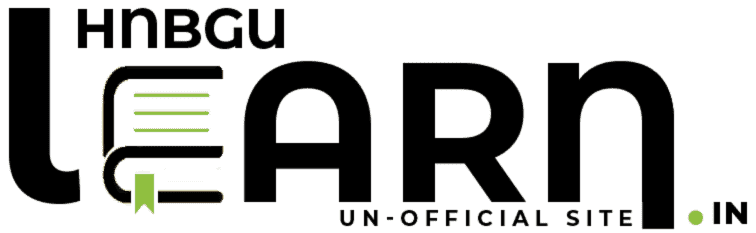How you can fill HNBGU Examination form by yourself
Step 1 : Go to google and search online.hnbgu.ac.in or click on click here button.
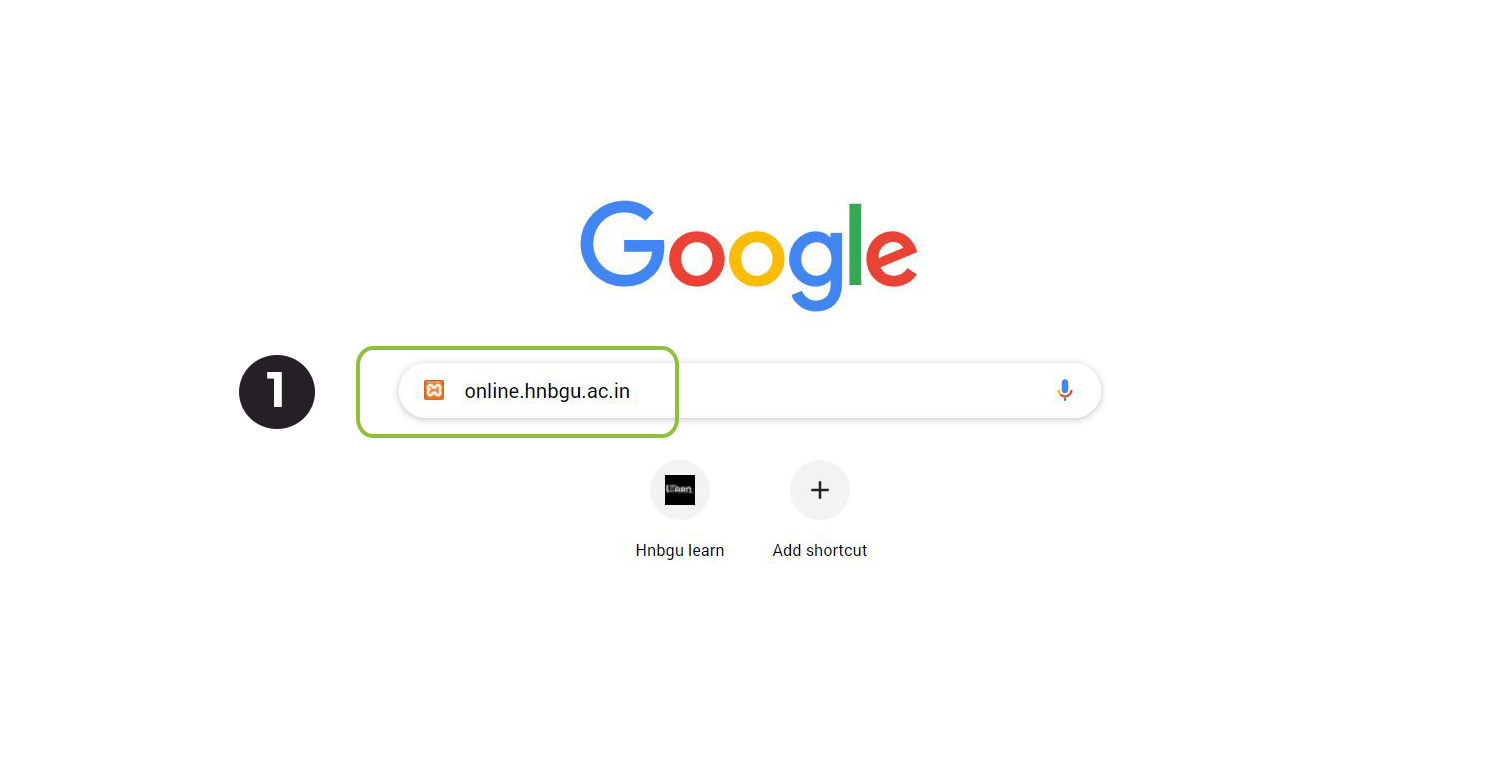
Step 2 : Then choose your Semester carefully.
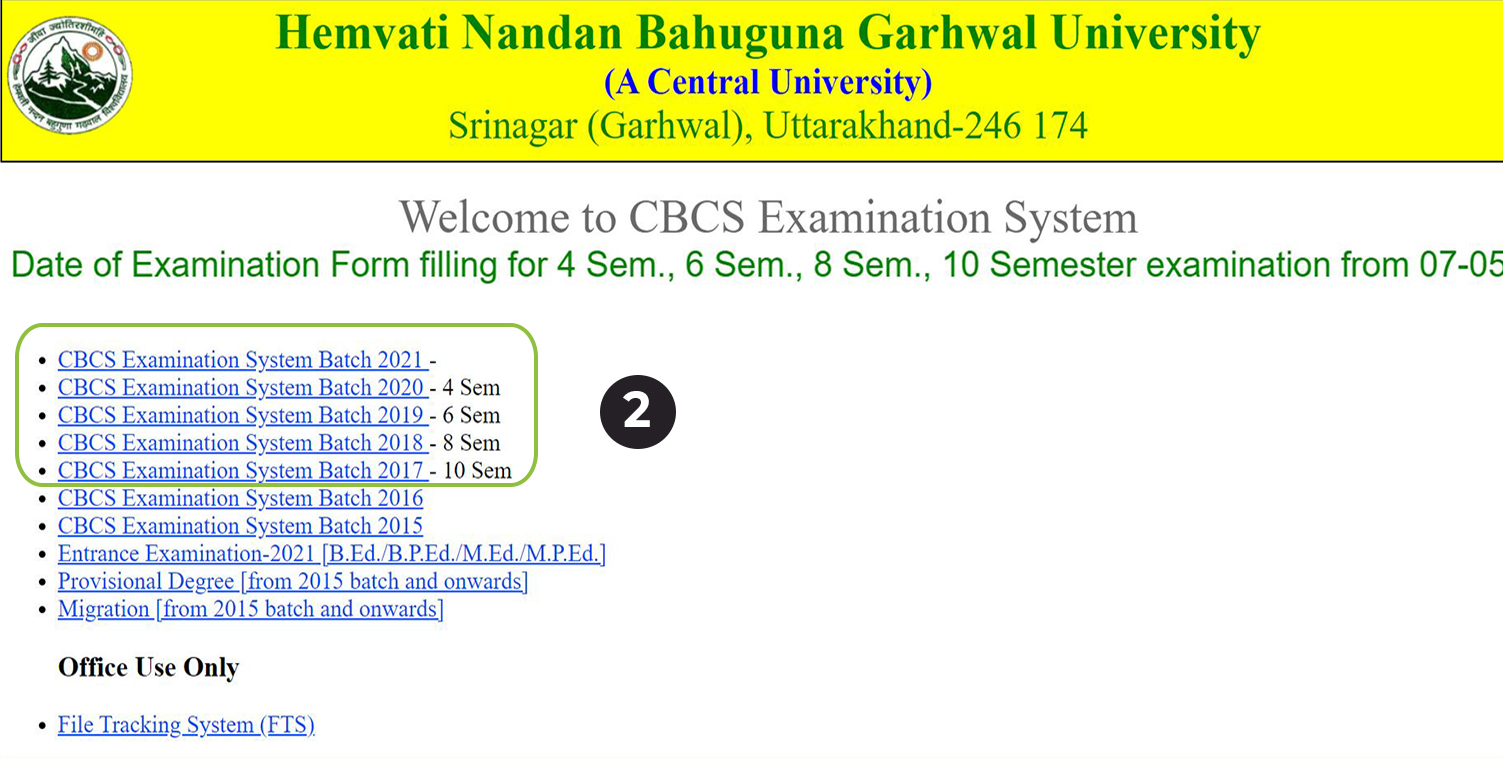
Step 3 : After that enter your User ID & Password and click on login.
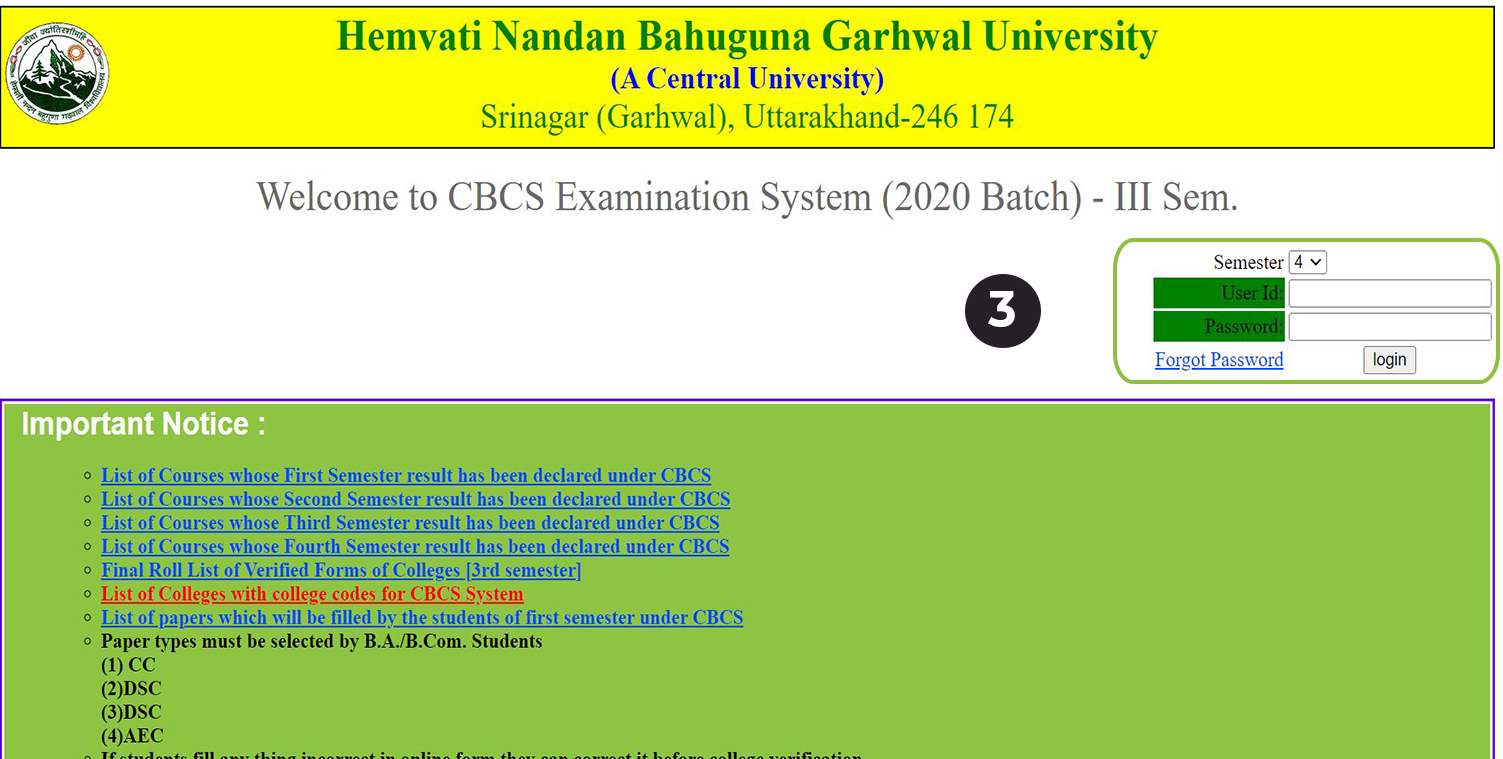
Step 4 : Then, click on the Subject choice option which is already given on the bottom of your screen.
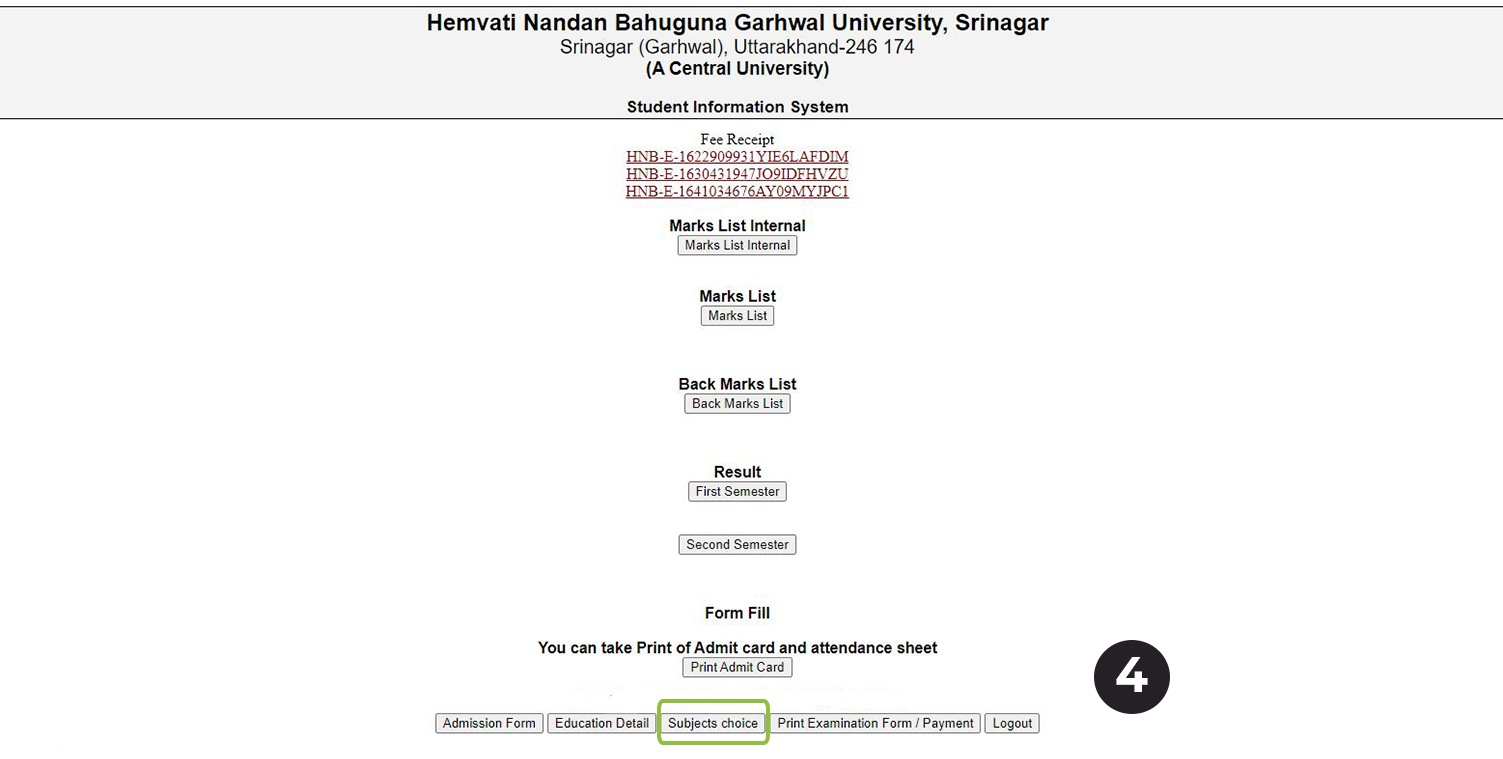
Step 5 : Now, you have to select your subjects and save it carefully (your subjects will continue to be saved).
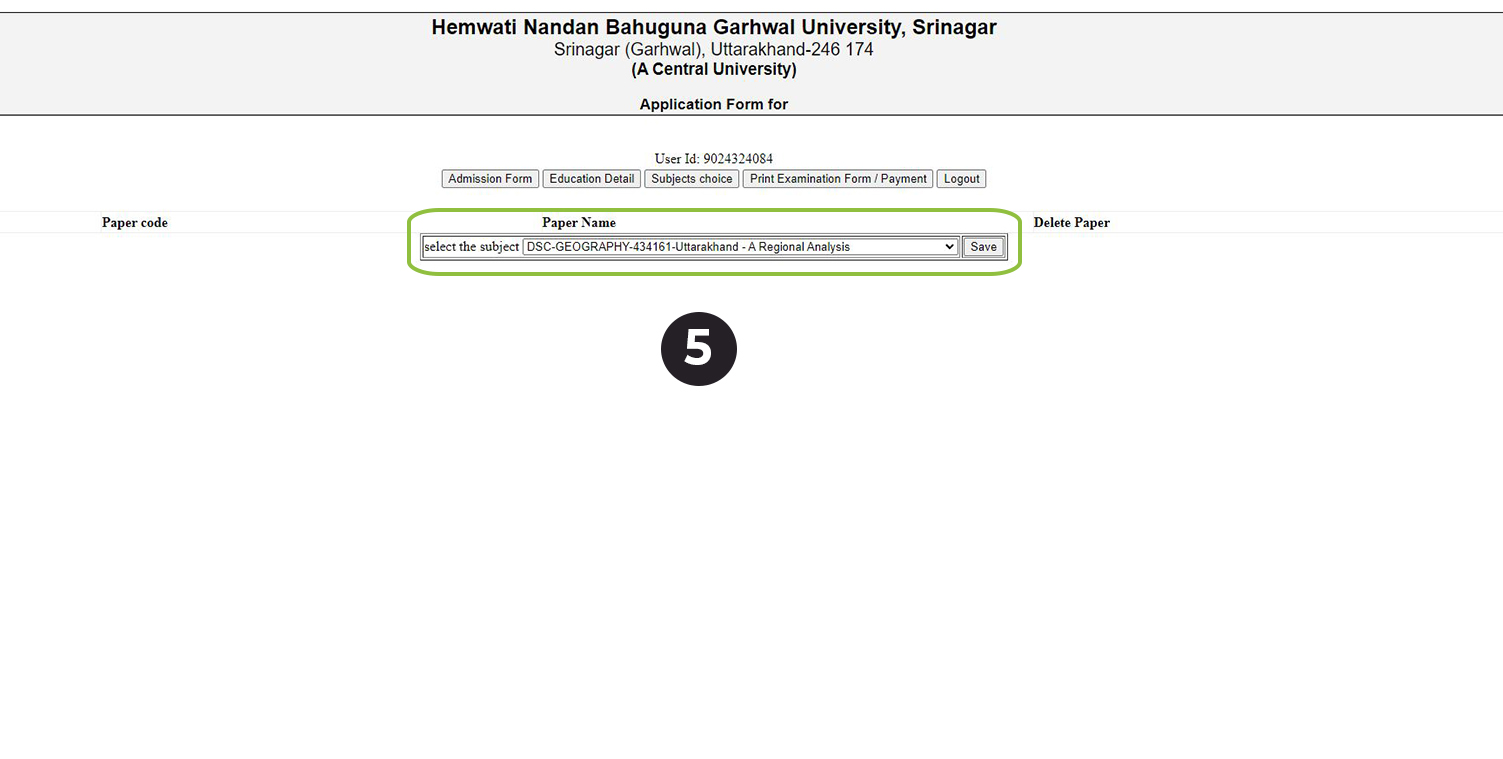
Step 6 : After selecting/saving all the subjects, clicks on the option of Print Examination/Payment.
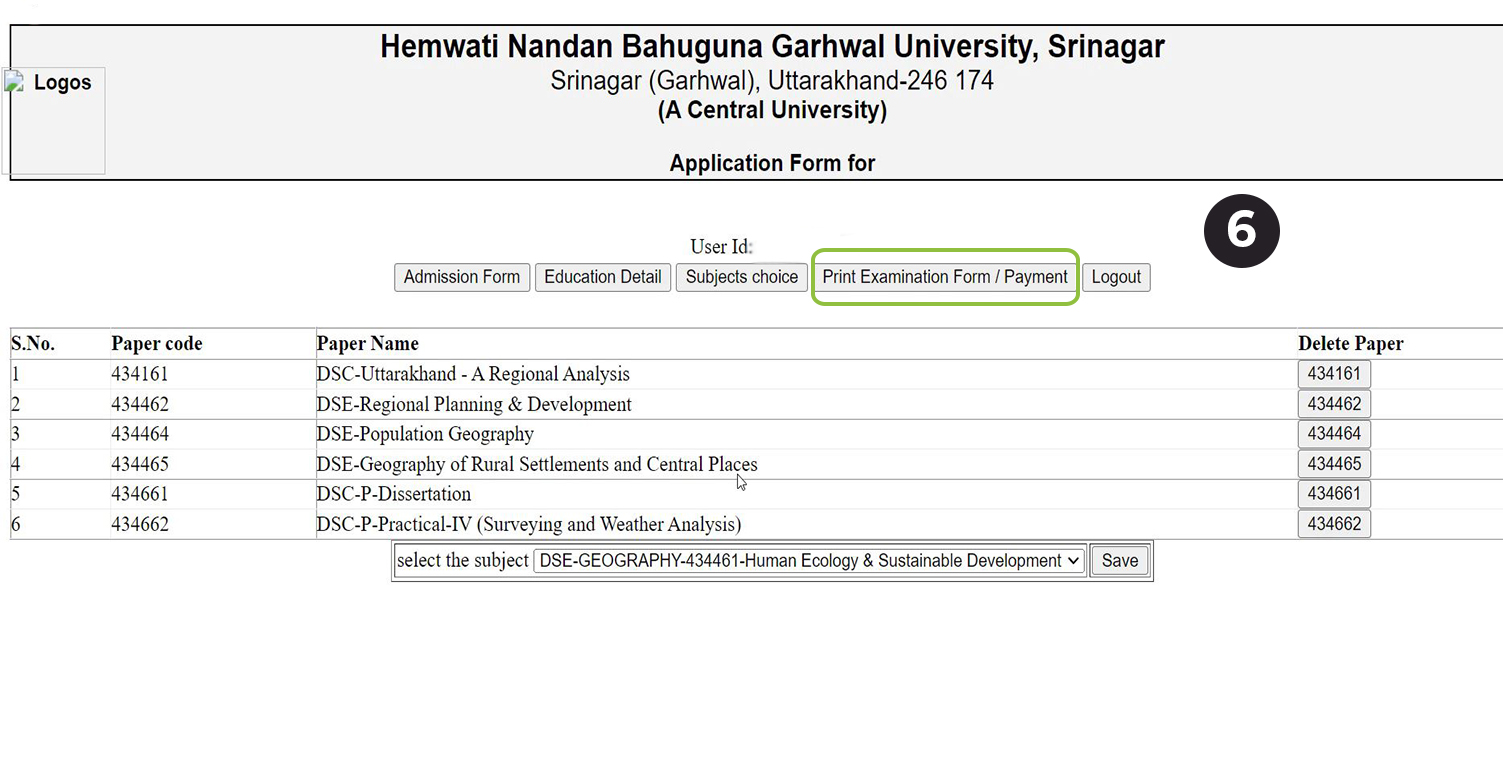
Step 7 : Verify all the details of your examination form properly and then click on Payment.
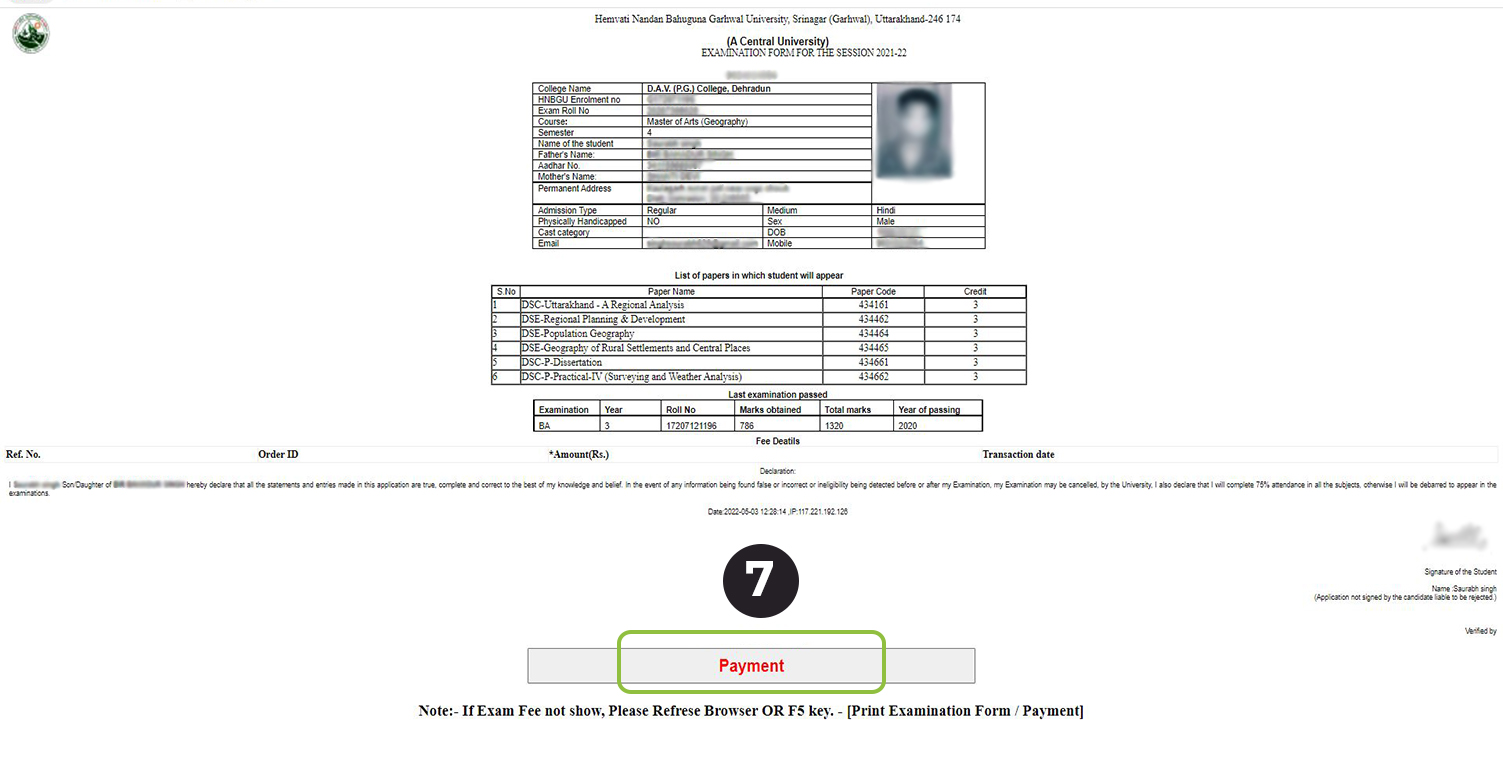
Step 8 : Make the payment by going to the Confirm Payment option.
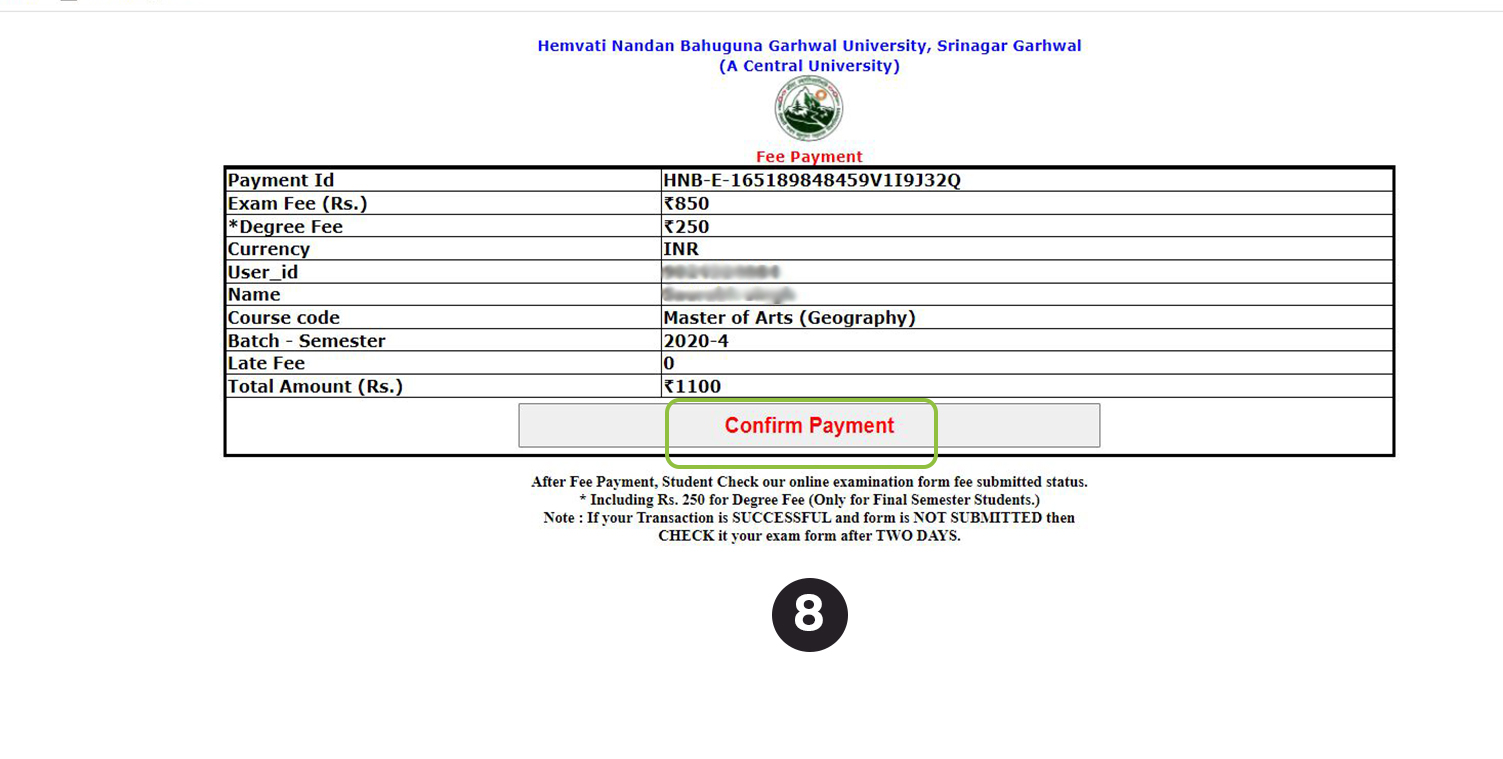
Step 9 : Select your payment mode then enter your payment details and click on Make Payment.
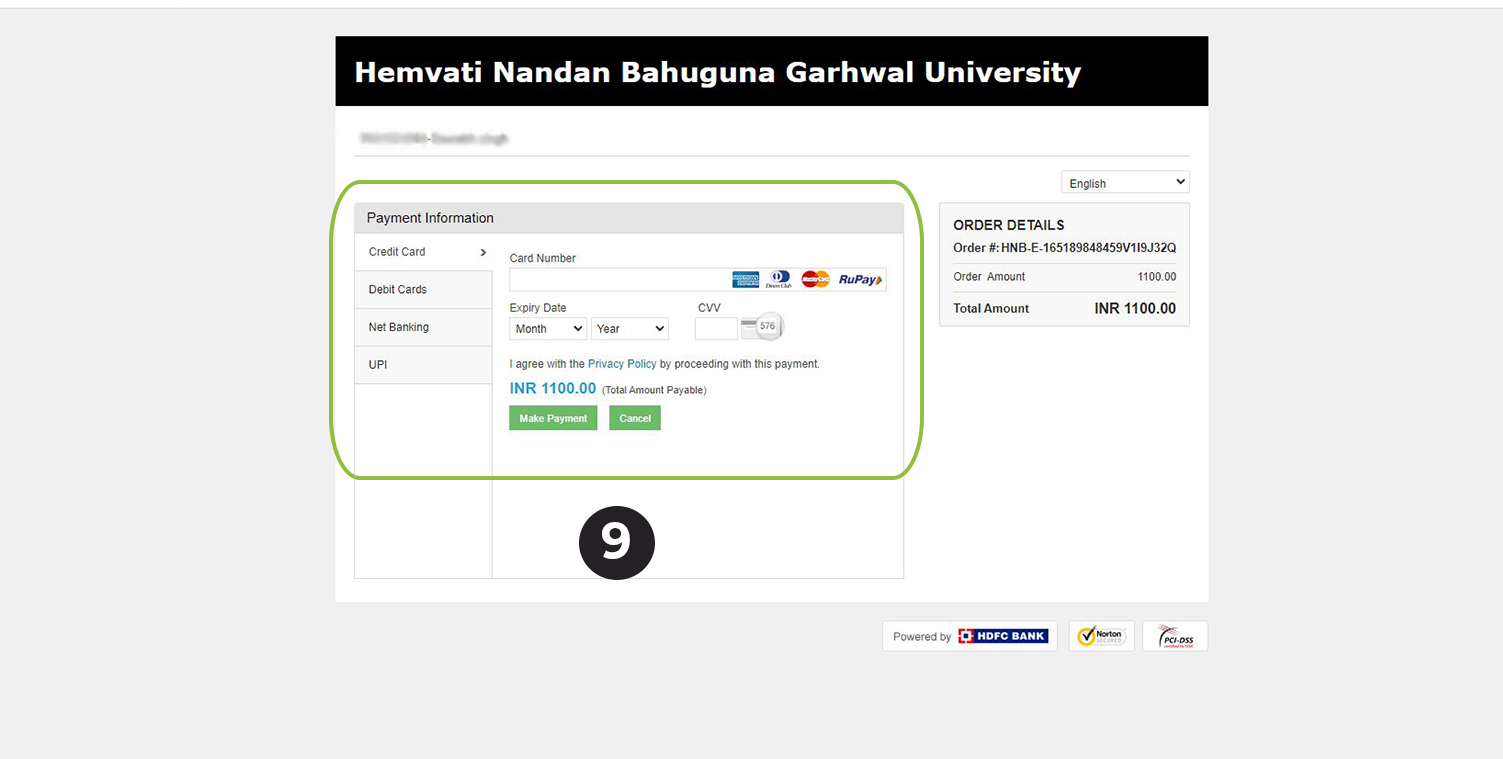
Step 10 : If your payment mode is Debit Card, Credit Card or Net Banking then Enter OTP and click on Submit.
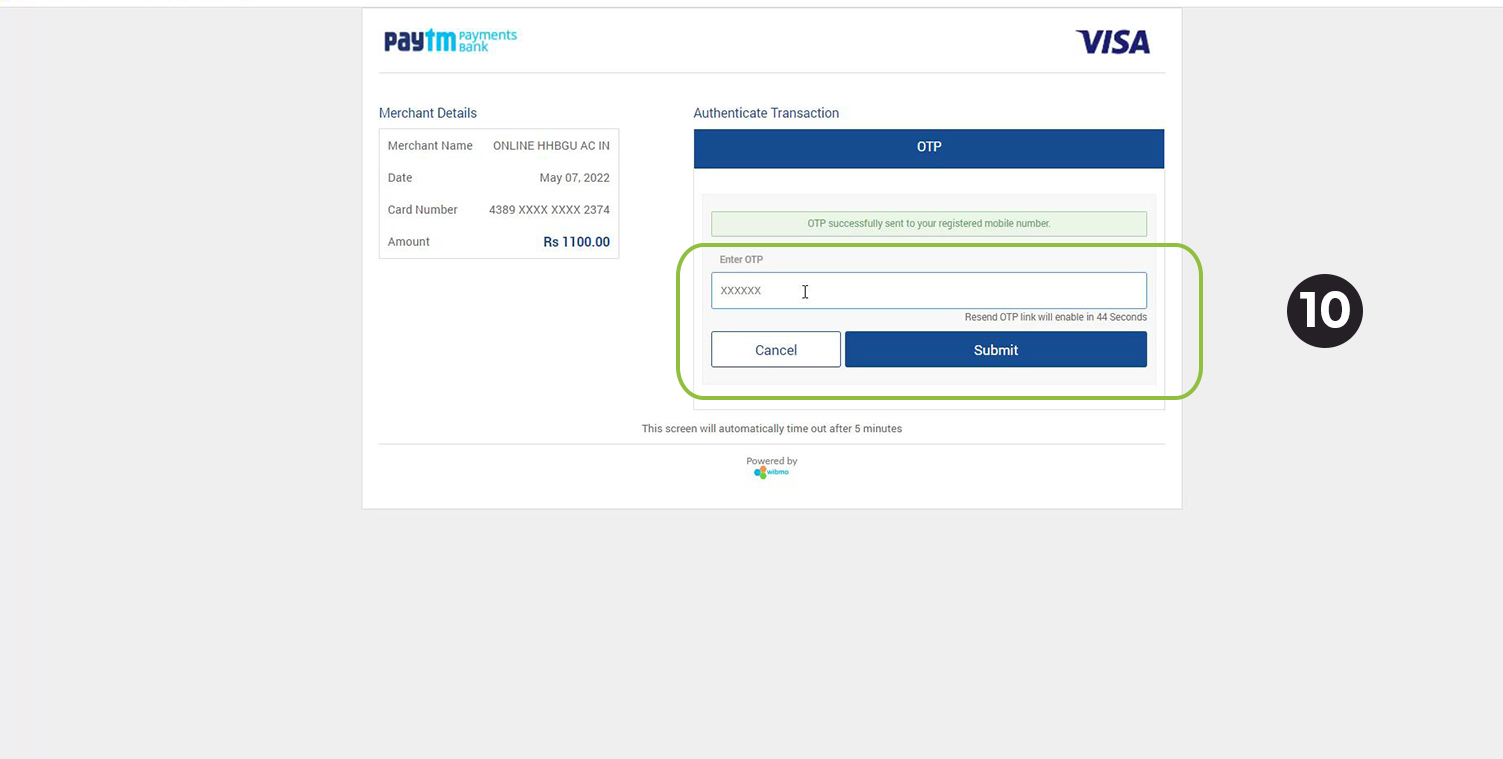
Step 11 : Once the payment is done, click on Print this page to print or save your payment receipt.
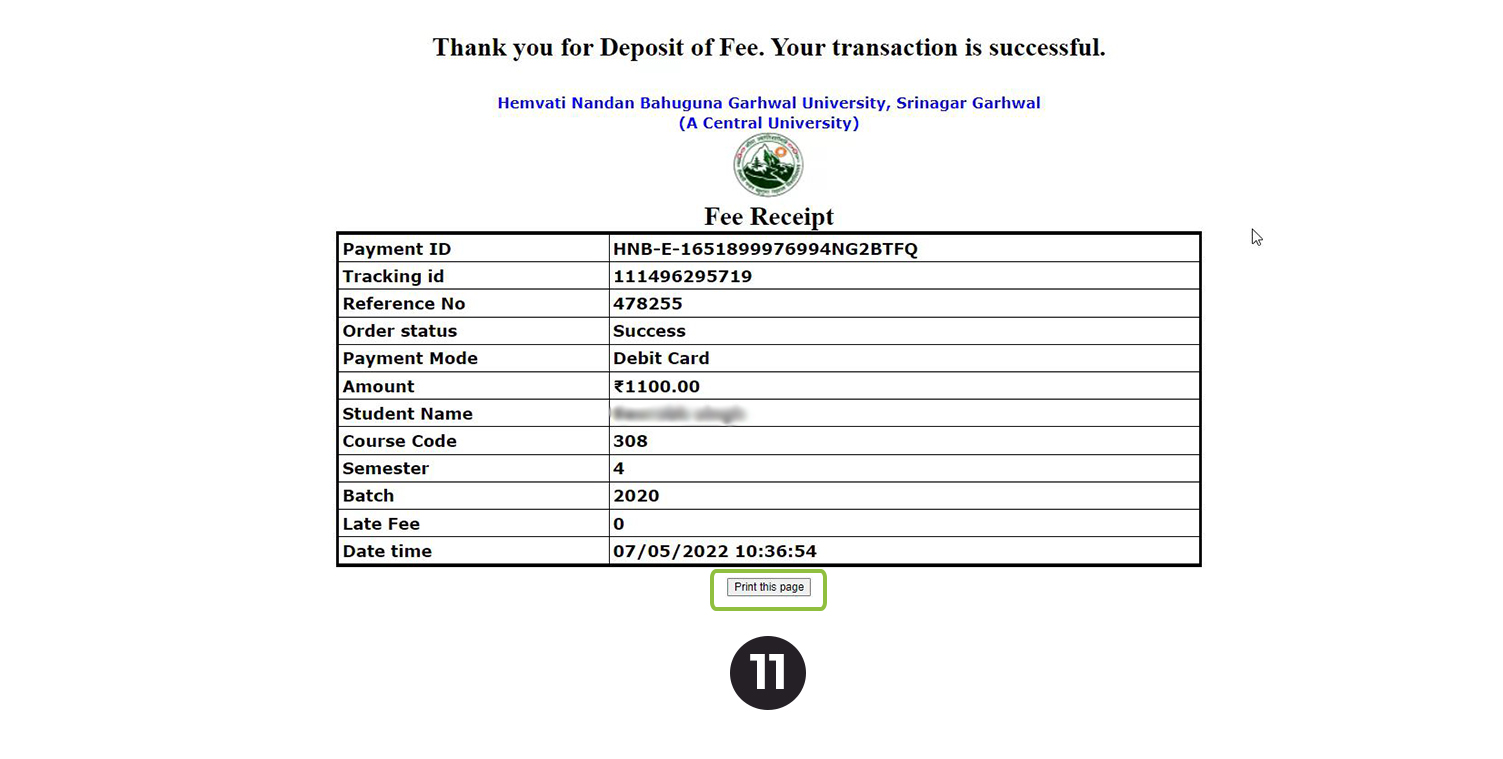
Your examination form has filled successfully.
Thank You